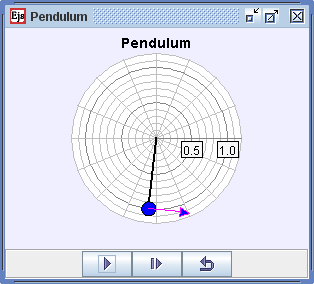
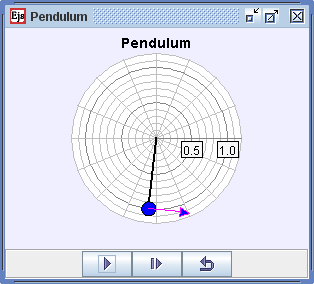
We continue our study of the numerical solution of ordinary differential equations by studying dynamical models that appear in upper-division physics classes. Although some of these models have simple analytic solutions, many do not. Studying and analyzing the EJS implementation of a models is, in fact, similar to doing a laboratory experiment and often provides us with a novel perspective on the behavior of the system.
This week's models will also introduce EJS 3D drawing components.
A Simple Pendulum Model is constructed by placing a mass m at the end of a rod of length L with negligible mass. The system oscillates about the lower vertical position due to a torque τ about the pivot produced by gravity acting on the mass. Although a pendulum oscillates, the angle cannot be described by simple trigonometric functions except for small angles. Newton's Law for planar rotation states that the angular acceleration α of an object is proportional to the torque τ applied to that object
τ = I α .
The constant of proportionality I is known as the moment of inertia and can be shown to be I = mL2 for a mass that is a distance L from the point of rotation. Applying Newton's Second Law for rotation to the pendulum leads to the following second-order differential equation
d2 θ / dt2 = -(g/L) sin( θ ) .
Comparing this dynamical equation to the simple harmonic oscillator differential equation, we see that the pendulum equation undergoes simple harmonic motion for small angles when the approximation θ ~ sin( θ ) is valid. The angular frequency ω= 2πf for this small angle motion is ω= (g/L)1/2.
How large initial angular displacement is needed to observe the difference between pendulum and SHO motion? Add the small-angle analytic (SHO) solution to the θ(t) graph to observe this difference. o
The following dynamical models will be discussed in class.
Additional models may be be posted for self-study.
The Simple Pendulum Model was created by Wolfgang Christian using the Easy Java Simulations (EJS) version 4.1 authoring and modeling tool. You can examine and modify a compiled EJS model if you run the model (double click on the model's jar file), right-click within a plot, and select "Open Ejs Model" from the pop-up menu. You must, of course, have EJS installed on your computer.
Information about Ejs is available at: <http://www.um.es/fem/Ejs/> and in the OSP comPADRE collection <http://www.compadre.org/OSP/>.