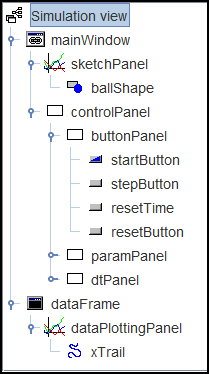
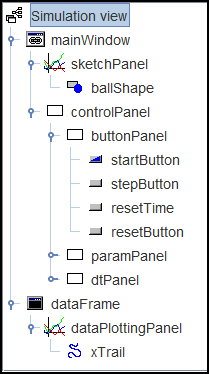
Project development almost never starts from scratch. Simulations have common elements such buttons and views and it is useful to start a new project with a using a template that has these elements. Use this Project Template as your starting point or create your own template. Start a new assignment by saving the template in your EJS source code directory using a name appropriate for your project. Delete elements that are not need and rename other elements to reflect their function in your model. Be sure to edit the EJS meta-data, such as author name and required user files, using the model's Information dialog before you save the model.