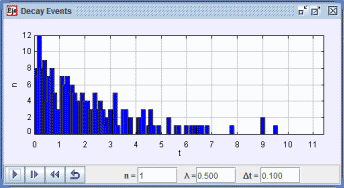
[Radioactivity as a function of time.]
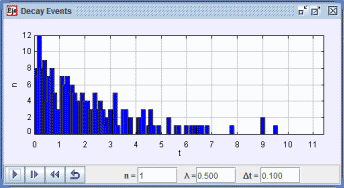
[Radioactivity as a function of time.]
We study models that use random numbers to generate statistically predictable outcomes. Examples include Monte Carlo methods and random walks on a lattice. Many of the random walk models are described in Chapter 7 of An Introduction to Computer Simulation Methods.
The EJS Radioactive Decay Events Model simulates the measurement of a radioactive sample using discrete random events. If we start with N0 radioactive nuclei and a wait a time Δt, then some nuclei will decay spontaneously. If we wait long enough half of the initial radioactive nuclei will decay and this time is call the half life of the sample. It is, however, difficult to determine the half life from a single measurement of a small sample because each nuclear decay event is stochastic (random). In order to determine the half life to within some experimental error we must fit the data to a theoretical model.
A typical half life experiment measures the number decay events in a time interval Δt. Because the number of decay events ΔN is proportional to the number of radioactive nuclei, the radioactivity will decrease exponentially if the the sample consists of a single nuclear species decaying with decay constant λ. For small time intervals the number of decay events is:
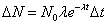
The Open Source Physics project has created a Data Tool that can perform data manipulations and data analysis and this tool is available within EJS models if the add data processing tools option is selected when the jar file is created.

We can use the Data Tool to fit the model to the simulated data using
:
The following EJS models use random numbers to generate statistically predictable outcomes.
Nuclear decay and the Poisson distribution are described in:
The Radioactive Decay Events Model was created by Wolfgang Christian using the Easy Java Simulations (EJS) authoring and modeling tool. You can examine and modify a compiled EJS model if you run the program by double clicking on the model's jar file. Right-click within the running program and select "Open EJS Model" from the pop-up menu to copy the model's XML description into EJS. You must, of course, have EJS installed on your computer.
Information about EJS is available at: <http://www.um.es/fem/Ejs/> and in the OSP comPADRE collection <http://www.compadre.org/OSP/>.